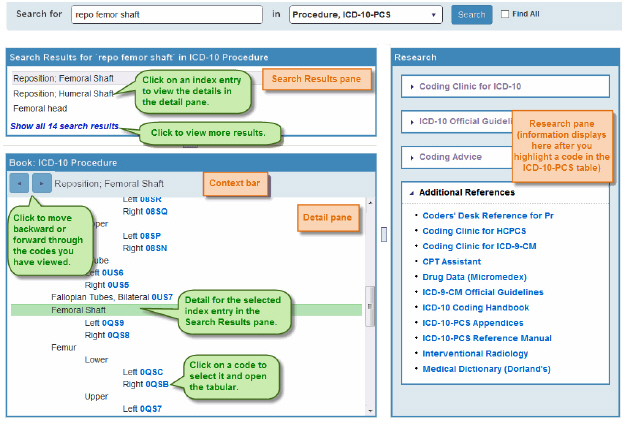
Searching for an ICD-10-PCS Code
To search for an ICD-10-PCS procedure code:
Enter the term, terms, or code in the Search for field. Multiple terms can be entered in the Search for field. Terms can be shortened and entered in any order. For a code, you can enter as little as the first digit of the code.
Choose the Procedure, ICD-10-PCS code book from the code book list.
Click Search or press Enter to view the search results. The Search Results pane displays the results. Several results may be shown due to the search terms being found in multiple places in the alphabetic index.
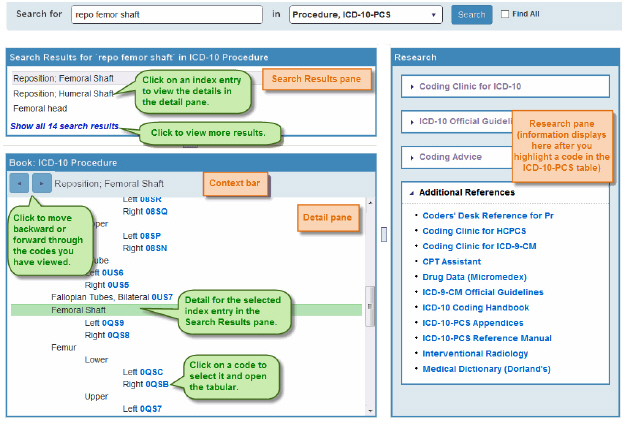
Click on an index entry to view the details in the Detail pane. If there are additional secondary results that you want to view, click the Show all search results link. Click the left and right arrows to move backward and forward through the codes you have viewed. Finally, click on a code to select it and open the Tabular view.
To view the detail for an index entry in the Search Results pane, click on it.
If a cross-reference (see or see also note) is listed and you want to view it, click the link to view the related term.
To select a code and open the ICD-10-PCS table, click on the code in either the Search Results or the Detail pane.
Perform any needed research using the Research pane.
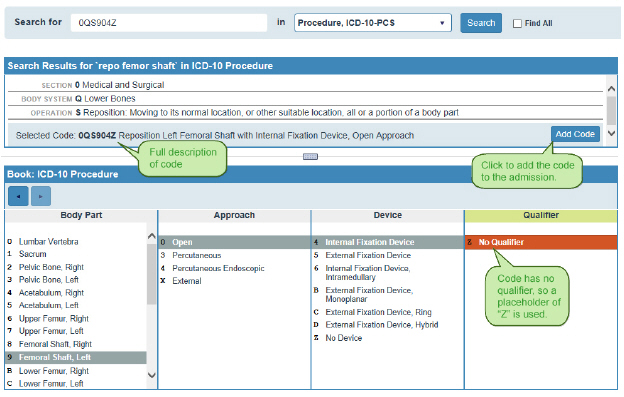
In the Body Part column of the ICD-10-PCS table, verify that the correct body part on which the procedure was performed is selected. If needed, click on a different body part.
Notice that the beginning of the code, the part selected in the index, appears in the Search Results pane.
In the Approach column, the procedure approaches for the selected body part, if any, are now listed.
Choose an approach. In the Device column, the devices for the selected approach, if any, are now listed.
Choose a device.
In the Qualifier column, the qualifiers for the procedure, if any, are now listed.
Choose a qualifier.
When you are finished selecting the aspects of the code, click Add Code to post the code.
Searching for an ICD-10-CM Code
Searching All Occurrences of a Term